Every Amazon seller needs two basic requirements in a tool: an overview of daily business and detailed, ASIN by ASIN analysis to help with those tough decisions on such as whether to kill a product that’s not performing.
The latter is HelloProfit’s strong suite, while Sellics completely lacks these essential, in-depth features. This will be explained thoroughly following the table below.
Overview of Features: Sellics vs. HelloProfit
| Features | Sellics | HelloProfit |
|---|---|---|
| Profit Calculation | ✓ | ✓ |
| Profit By Organic vs. PPC | ✓ | ✓ |
| Aggregate Profit | ✓ | ✓ |
| Individual Profit by ASIN | ✓ | ✓ |
| Profit by Custom Group of ASINs | ✗ | ✓ |
| Edit Product Cost in Real Time | ✗ | ✓ |
| Compare Profit Historically (i.e. Same Time Last Month) | ✗ | ✓ |
| Bulk Import of Product Costs | ✓ | ✓ |
| Export Orders List | ✗ | ✓ |
| Export Products List | ✗ | ✓ |
| Export Customers List | ✗ | ✓ |
| Amazon Payout Reports | ✗ | ✓ |
| Sponsored Products | ✓ | ✓ |
| Keyword tracking | ✓ (costs 1 credit ea.) |
✓ (FREE) |
| Review Management | ✓ | ✗ |
| Buy Box % | ✗ | ✓ |
| Lost Buy Box Notification (E-mail, SMS, in-app) | ✗ | ✓ |
| Warnings when custom min/max ACoS exceeded | ✗ | ✓ |
| Conversion Data (Unit Session % etc.) | ✗ | ✓ |
| Chrome Extension | ✓ ($15/mo.) | ✓ (FREE) |
| Product Research | ✓ | ✓ |
| International Marketplaces | ✓ | ✓ |
| Multiple SC accounts | ✗ | ✓ ($29/ea.) |
| Multiple users | ✗ | ✓ |
| Price (monthly) | $100 | $97 |
Any similarities and differences between HelloProfit and Sellics that are self-explanatory have not been included in the detailed comparison below. Also, minor differences in layout have been left out unless they significantly impair user experience.
1. Sellics vs. HelloProfit: Differences in Displaying Amazon Profits
When your Amazon business starts to thrive, all the tiny little details that arise can quickly complicate your daily activities and take more of your valuable time. That’s when you’ll need more than just a basic overview of your profits — what about profits and ROI on promotions and Lightning Deals and staying on top of returned or damaged items?
HelloProfit shows considerably more detail than Sellics, as you can see in the screenshots below. HelloProfit offers dashboards on 3 levels, so you can keep an overview of the big picture as well as drill down on individual ASINs:
- Merchant Statistics – This table gives an overview of multiple Seller Central merchant accounts you have hooked up to your HelloProfit account.
- Merchant Dashboard – This dashboard gives you details on a single merchant account.
- Product Dashboard – Here, you can drill down on ROI, see graphs with sales volume over time, and more!
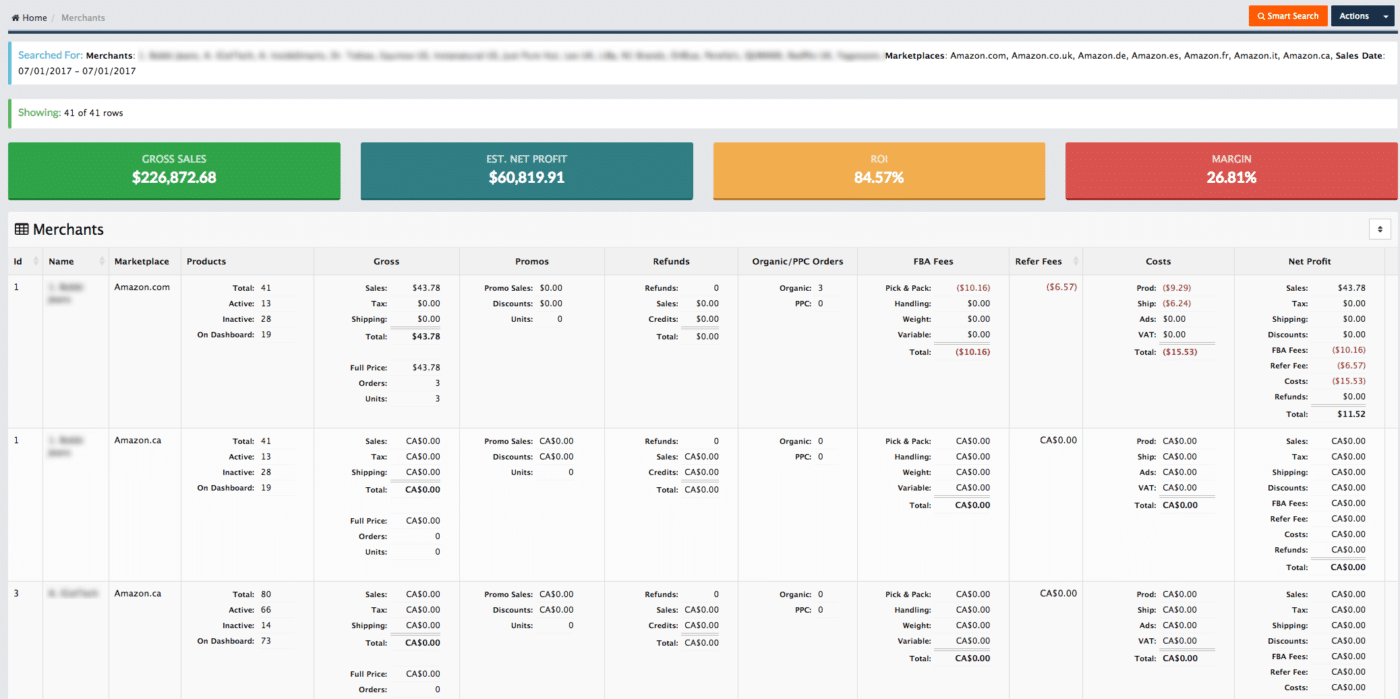
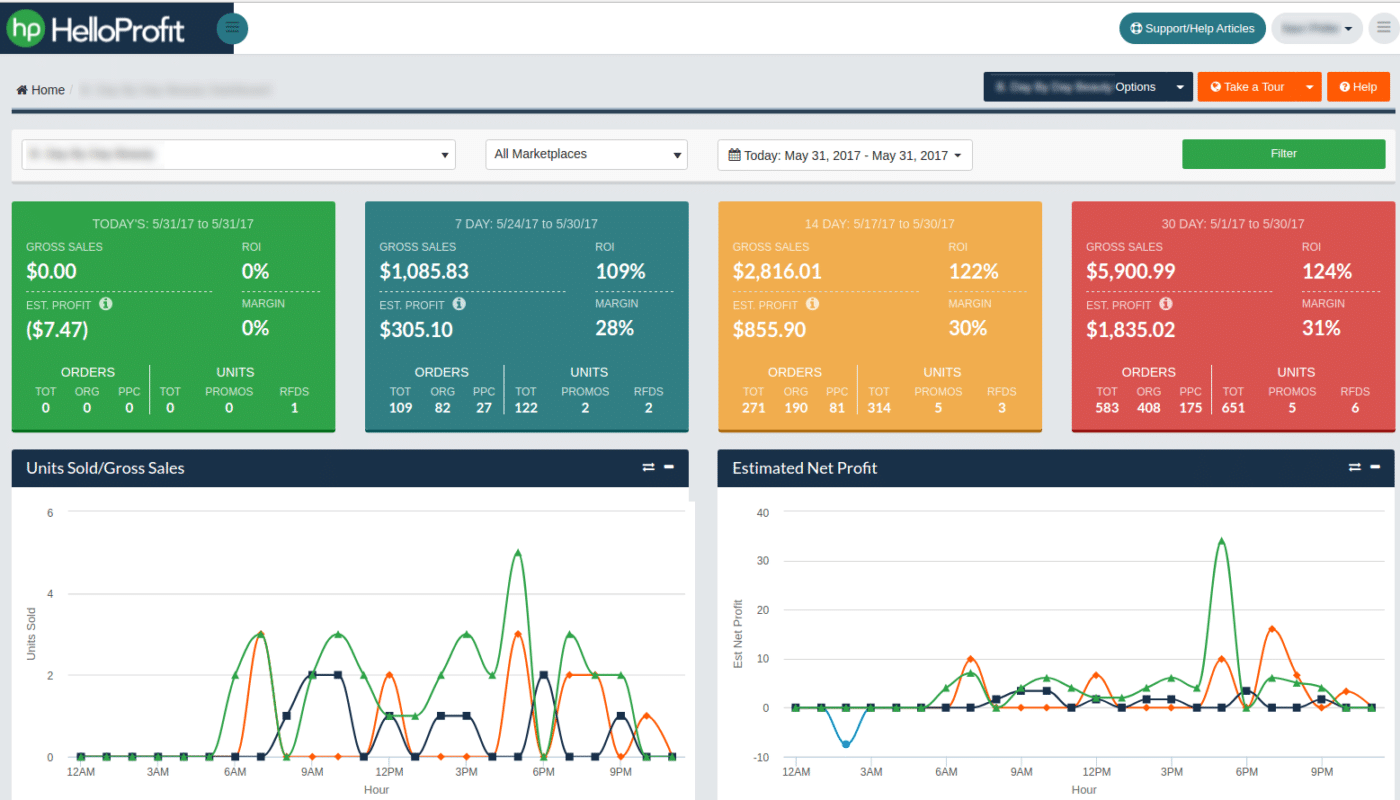
In the Merchant Dashboard, HelloProfit shows considerably more information than Sellics about the ‘health’ or performance of your Amazon business:
1.1.1 Return on Investment (ROI)
Sellics neither calculates nor shows this anywhere.
1.1.2. Orders by organic vs. PPC
In Sellics, you have to hover your mouse over the ‘Gross Sales’ column to see sales by PPC. When your mouse moves away, the breakdown of gross sales into organic, PPC and shipping costs disappears back into the total.
There’s no way to download this information or view it in a format that’s more memory-friendly or easy to compare with past business performance.
1.1.3. Comparison with previous time period
HelloProfit calculates this automatically in the colored tiles at the top of the Dashboard. And if you use the date range filter, it’ll automatically compare that date range with performance the previous month and previous year.
Sellics doesn’t offer that anywhere in their software. You also cannot export your data from Sellics to compare it in your own Google Sheets graph.
1.1.4. Refunds
You can see the number of units refunded under ‘RFDS’ in each colored tile at the top of the Merchant Dashboard in HelloProfit.
Sellics doesn’t show Amazon refunds anywhere, neither by number of units refunded nor monetary impact on profit calculation. Sellics simply doesn’t calculate refunds.
1.1.5. Units Sold on Promotion
Also here in HelloProfit’s Merchant Dashboard, you can see the number of units sold on promotion with a coupon code.
Sellics calculates promotions differently, namely as a cost. The promotional ‘cost’ is the difference in sale price from the regular price. That figure is displayed as a percentage of gross sales, not as a stand-alone number.
Again, this is only visible in Sellics’ Profit Dashboard when you hover over the Cost column with your mouse. Moving your mouse will cause the cost breakdown to disappear (see the .gif screenshot below). This is not only annoying, but impractical because Sellics also doesn’t let you export your own data.
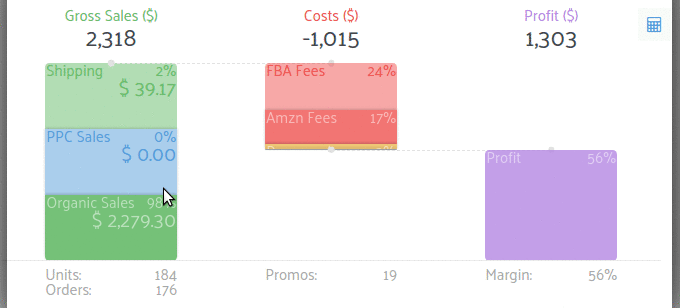
To reiterate: all five of those key data points listed above cannot be found in Sellics.
1.2. Sellics’ Dashboard Doesn’t Display Data Intuitively
A screenshot of Sellics’ Cockpit (Main Dashboard) is below. You might notice that some buttons are partially hidden by the widgets. This is because the widgets in Sellics don’t automatically resize to fit the the screen or window size. (HelloProfit’s dashboard, however, is responsive so you can easily view it on your phone or tablet.)
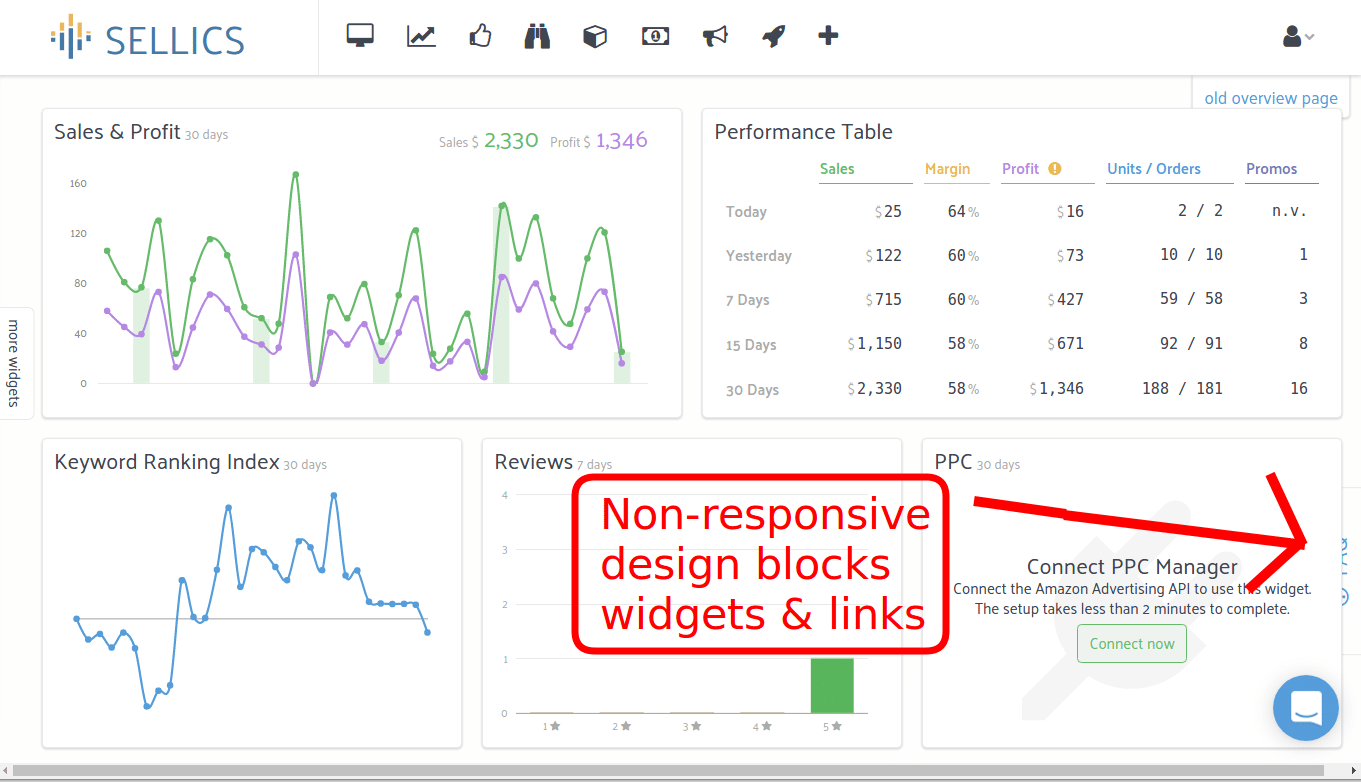
1.3. Sellics Graphs
In the main graph of Sellics’ Product Dashboard, one data point can be compared to one of any other data points. For example, sales can be compared to profit, profit margin or Amazon fees. (See the .gif screenshot below.)

1.4. Sellics Doesn’t Automatically Start Calculating Profit
An added hassle in Sellics is that your products aren’t automatically being monitored. That means, profit and sales aren’t automatically being calculated for your products when you hook up your Seller Central account.
In order to activate this most basic need for an Amazon seller software, you have visit the Product Dashboard in Sellics and click the toggle next to each product to ‘activate’ profit calculation. Doing so costs one credit. (More about the credit system and costs come at the end of this article.)
1.5. Editing Amazon Product Costs Historically
You can bulk upload product costs via .csv spreadsheet in both softwares.
The first difference is that HelloProfit separates product costs and inbound shipping costs. Sellics doesn’t.
There are many reasons why your shipping costs would change, and you’d need to adust accordingly:
- You’ve rapidly moved inventory thanks to a Lightning Deal or Prime Days, and need to express ship inventory to replenish before going out of stock
- You’ve switched courier companies and have found a better per-unit shipping price
- You’re shipping to a different Amazon FBA warehouse
The next difference is a huge deal breaker for many Amazon sellers who — quite understandably — want to calculate profits accurately. If you need to update your shipping or product costs for a certain time period only, HelloProfit allows you to do so. Sellics doesn’t.
Sellics does not let you edit product costs in real time. That means, if you edit product costs today, those changes are made retroactively to your Sellics account since you began ‘monitoring’ profits of your product.
In HelloProfit, you have the option to either change product / shipping costs retroactively or to only update the costs from the time you upload the .csv file with product / shipping costs.
HelloProfit understands the needs of Amazon sellers, and is flexible enough to cater to those fine deails. Check out the video below which outlines the level of detail sellers can have in their profit calculation.
Video: Editing Product / Shipping Costs Retroactively in HelloProfit (This Capability is NOT in Sellics)
2. Inventory Management
HelloProfit doesn’t offer invetory management, however, Sellics does offer a rudimentary one. (In Sellics’ defense, it is still in beta phase.) It calculates sales velocity based upon the past 30 days, as the screenshot below shows.

This feature hasn’t been included in the tabular overview of features above simply because it doesn’t add much more value than the current inventory management tool in Seller Central. Perhaps in the future Sellics will roll out more advanced additions, such as automatic notifications via email or text message when it’s time to reorder or take special circumstances into its sales velocity calculation such as Prime Days, Valentine’s Day, Cyber Monday or Christmas.
But until Sellics improves their inventory management tool, it will remain largely unhelpful.
3. Drilling Down on Single ASINs
The product dashboards are somewhat similar in both HelloProfit and Sellics.
In HelloProfit, you can see each individual product listed in its own Product Tile at the bottom of the Merchant Dashboard. These include just the key statistics for each product.

But also in HelloProfit’s Product Dashboard you have much more control over which data you see. Filter here by individual product to see its information regarding:
- Sales by PPC vs. organic
- Keyword ranking
- Unit session % *
- Sessions, page views, etc. *
- Buy Box % *
- Graphs of net profit, Amazon payouts, BSR and more
*These aren’t currently displayed anywhere in Sellics
The 3-minute video below walks you through HelloProfit’s Product Dashboard.
Although the Product Dashboards of Sellics and HelloProfit are similar, there’s one big difference: Make sure you ‘monitor’ each of your products in Sellics. Doing so costs one credit for each ASIN and child ASIN (more on their pricing structure at the end of the article). You can activate monitoring by manually switching the toggle on each product listed below the graphs at the top of the Cockpit. If you have a lot of products, this can take a bit of time.
Profits will NOT be calculated for products not monitored in Sellics — neither in the Cockpit overview nor in the Profit product dashboard.
4. Exporting Your Own Amazon Seller Data
HelloProfit lets you export nearly all of your data in your account. Here are some of the helpful things you can export:
- List of Customers
- Orders List
- Product Searches
- Payout Reports
- Campaign Reports
- Keyword List
The video below demonstrates how to export and download data from your HelloProfit account. (Note: Amazon hasn’t sent customers’ phone numbers via API since February 2017. Please don’t get too excited about that comment in the video!)
Sellics does NOT let you export or download any of your own data from your account. (Sorry to have iterated that, like, 5 times already! It’s a pretty important capability.) They do claim on an FAQ page that this will be coming soon in ‘Sellics version 2.0’ sometime this year. (They said that last year, too.)
Tip: Use Your Customer List for Lower CPC Bid Prices
After downloading and opening your customer list from HelloProfit, sort and filter the columns for State and City. If many of your customers are concentrated in certain areas, then you might want to use this information in your marketing strategy.
You can start location-based advertising off Amazon, for example with AdWords or Facebook ads. Your CPC prices will likely be much lower than for the competitive niches on Amazon.
You could even optimize your Amazon listing to include this local information and better engage and connect to shoppers.
5. Differences in Amazon Sponsored Products
The two Amazon softwares offer different levels of depth when it comes to Amazon PPC. HelloProfit, hence its name, concentrates primarily on calculating profit of your Amazon business. Sellics, on the other hand, allows you to manage campaigns, add keywords, research new keywords and more. Details are below.
5.1. Sales By PPC vs. Organic
Both softwares show this, as described earlier in this article, in different formats.
5.2. Ad Spend
5.2.1. Amazon Ad Spend in HelloProfit
You can see this in a few different places in HelloProfit:
- The Sponsored Ad Cost List is found under the ‘Products’ section. It shows a detailed table of products, ads, spend, clicks, impressions and other key statistics. (See screenshot below.)
- In your Campaign Reports you can see a breakdown of ad spend
- In Payout Reports you can see Sponsored Products ad spend listed for each individual product

And the latter two are demonstrated in this HelloProfit Knowledge Base article.
Bonus: You can set minimum and maximum ACoS thresholds in HelloProfit. These are then color highlighted in the Campaign Report so you can quickly see which keywords are profitable.
Sellics doesn’t offer that.
5.2.2. Amazon Ad Spend in Sellics
PPC spend can be seen in Sellics in the PPC Manager. Enter a date range to see an account-wide overview of spend. Or, you can scroll down in Sellics to see a table with costs by campaign.
You can also view ad costs in more depth: by search term or by product, which you’ll have to click on the corresponding tab to see.
5.2.3. Campaign Management
You can edit your Amazon Sponsored Products campaigns in Sellics. This is one feature that HelloProfit does not offer.
In Sellics, you can enter keywords and negative keywords for campaigns, adjust bid prices and search for new keywords to bid on. Sellics’ free Amazon keyword tool called Sonar has been incorporated into their software, so while doing keyword research you can see a rough approximation of search volume: Each search term has a rating of 1-5 to indicate search volume on Amazon.
Useability Issues in Sellics’ PPC Manager
One issue affecting user experience in Sellics are some small quirks with layout and formatting that can be a bit of a hassle, as has been pointed out clearly in this review on TrustPilot:
Another point that demonstrates an issue with user-friendliness in Sellics (besides the non-responsive design) is more of a reflection of the core understanding of what Amazon sellers need. For example, when Sellics updated its PPC Manager, they didn’t include a way to save old data. See the screenshot below.

6. Differences Between Product Research with Sellics vs. HelloProfit
Both Amazon softwares offer product research on the .com market.
HelloProfit’s built-in tool for product research, Product Genie, has a few advantages over Sellics’ Product Detector.
6.1. HelloProfit Estimates Competitor Inventory More Accurately
For one, HelloProfit has developed a proprietary algorithm for calculating estimated sales of products on Amazon. By incorporating BSR as one of the factors for determining sales of competitor products, it’s considerably more accurate than the ‘999 Method’ that Sellics currently uses for estimating sales.
What is the ‘999 Method’ Used for Checking Competitor Inventory on Amazon?
The ‘999 Method’ is when computers attempt to purchase 999 items of an ASIN each day. The difference from day to day in the quantity available for purchase then reveals how many products have been sold.
This method Sellics uses won’t work for products that have limits on order quantity per customer.
It also will not work when an item is out of stock.
Also, it will not work if you aren’t spending credits in Sellics to monitor a product (see more about credits in the Price Comparison section at the end).
6.2. HelloProfit’s Product Research Tool is Free
HelloProfit’s product research tool is FREE, meaning it’s included in your monthly subscription. You don’t have to spend additional money for product research.
Sellics, on the other hand, charges for their extra Chrome extension.
6.3. More Intuitive Interface
A second advantage of HelloProfit’s Product Genie over Sellics’ Product Detector is the intuitive interface. HelloProfit lets you select which columns you’d like to see in the product search results such as average price, category, average rank, etc. Any information that you consider irrelevant, such as ID or Category can be hidden from display in the table.
For more details about the Product Genie, check out HelloProfit’s Knowledge Base Article.
6.4. More Current Information
Another disadvantage of Sellics’ Product Detector is that the information is only updated quarterly. Amazon’s market can change rapidly within three months. HelloProfit’s algorithm for calculating competitors’ sales, however, adapts instantly to changes in a product’s metrics — as often as the BSR changes.
7. Multiple Users & Accounts
This is one point that might not have been self-explanatory in the comparison table of features at the beginning.
HelloProfit lets you hook up multiple Seller Central accounts under the same roof for $29 each beyond the first account.
You can also add new users to your account. Although the login details differ, user permissions do not. However, there will be tiered permission levels in the future for different HelloProfit users.
8. How Much Do Sellics & HelloProfit Cost: Price Comparison
To make the comparison fair, the prices here are based on a modestly-sized Amazon business: one merchant account with ten products. Each product generates 200 orders per month, and is being tracked for twenty keywords each.
HelloProfit is relatively straight forward: each account costs $97. You get everything, every feature, for an unlimited amount of time. Hooking up another merchant account is a nominal $29 for each extra Seller Central account. Also, you can track up to 30 keywords FREE, do product research for FREE and have additiona user accounts for FREE.
Sellics has a tierd pricing structure which is based upon credits. It’s not as straightforward, and can be complicated to understand.
How much does Sellics cost? $100
The pricing structure can be a bit confusing. One credit can be used to gather information about one ASIN (tracking its sales, for example) OR it can be used to track the ranking of one keyword for one individual ASIN. One credit would also be used to track a competitor’s sales. If the credit system is still confusing, you can check out their knowledge base article here.
Be careful! There are ways you can easily spend more money on Sellics than you originally planned:
- Additional credits are required to track sales for child ASINs
- Tracking competitors’ sales require one credit for each ASIN tracked
- Having another merchant account (not marketplace) costs at least $50/month
- Tracking keyword ranking for your product costs one credit each
There’s also another detail hidden in the fine print that can make Sellics more expensive: having another merchant account means you’re required to have a separate Sellics account with a separate Sellics login. That means your US and EU profits are calculated in two different accounts, which adds both the hassle of logging in / out continuously and an additional cost of at least $50/month for the second separate account.
To further confuse things, the EU marketplaces in Sellics have only been partially integrated into one account. You can see profits and Sponsored Products performance in the same account, simply switching between marketplaces. But if you have merchant accounts in different continents, those cannot be integrated into the same account in Sellics. You’ll need two different accounts, with two different logins, and of course two separate payments.
***UPDATE: Sellics has recently changed their billing plan, so that they no longer charge based upon a credit system but upon estimated monthly turnover on Amazon. The lowest available plan is around $50/month, but to compare with an “average” seller account as we’ve used in this example, it would be $100/month.
How much does HelloProfit cost? $97
HelloProfit has virtually no downtime, no crashes and loads very quickly. Not only is it more reliable and more detailed in profit calculation than Sellics is, but it’s focused on being intuitive and user-friendly.
Product research – included, free.
Keyword tracking – included, free.
Exporting your own data – included, unlimited, free.
| Sellics | HelloProfit | |
|---|---|---|
| Main Merchant Account (for example, .com) |
$100 | $97 |
| 2nd Merchant Account (for example, .de) |
+$50 or more | +$29 |
Which Is the Best Amazon Seller Software? Sellics or HelloProfit?
Although Sellics does offer a wide variety of tools under one roof, it seems they haven’t focused specifically on developing any one of them completely. It’s almost as if they have the basics covered, but don’t fully understand all the little nuances that serious sellers require to manage the nitty gritty of their Amazon business.
For example, in Sellics you:
- Cannot edit product costs in real time (changing them today updates all data historically)
- Cannot export data to .csv files
- Cannot receive text or email notifications
- Cannot access a list of orders, let alone returns
- Cannot separate ASINs into different groups (profit graphs are an aggregate total, so you cannot compare profits between FBA and FBM products, for example, or products within different categories)
But in HelloProfit, you can do all of this.
Furthermore, it seems HelloProfit is more committed to being as intuitive as possible to meet the widely growing needs of Amazon sellers. An example already covered in this post is editing product costs in real time.
See for Yourself How Intuitive and Detailed HelloProfit Is
Start a 21-day trial of HelloProfit for only one dollar. After connecting your Seller Central account, you’ll get instant access to your profits, conversion data and more.
Related post: Manage By Stats vs. HelloProfit: Comparison of Amazon Seller Softwares




